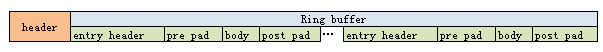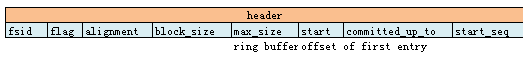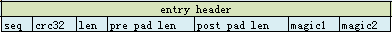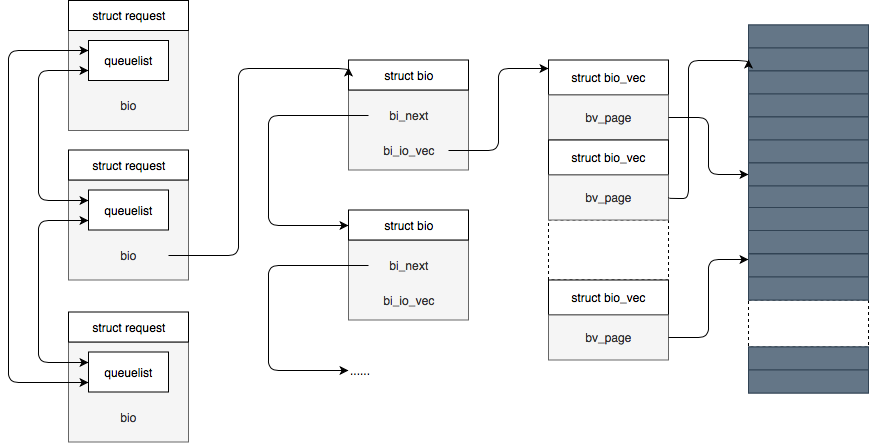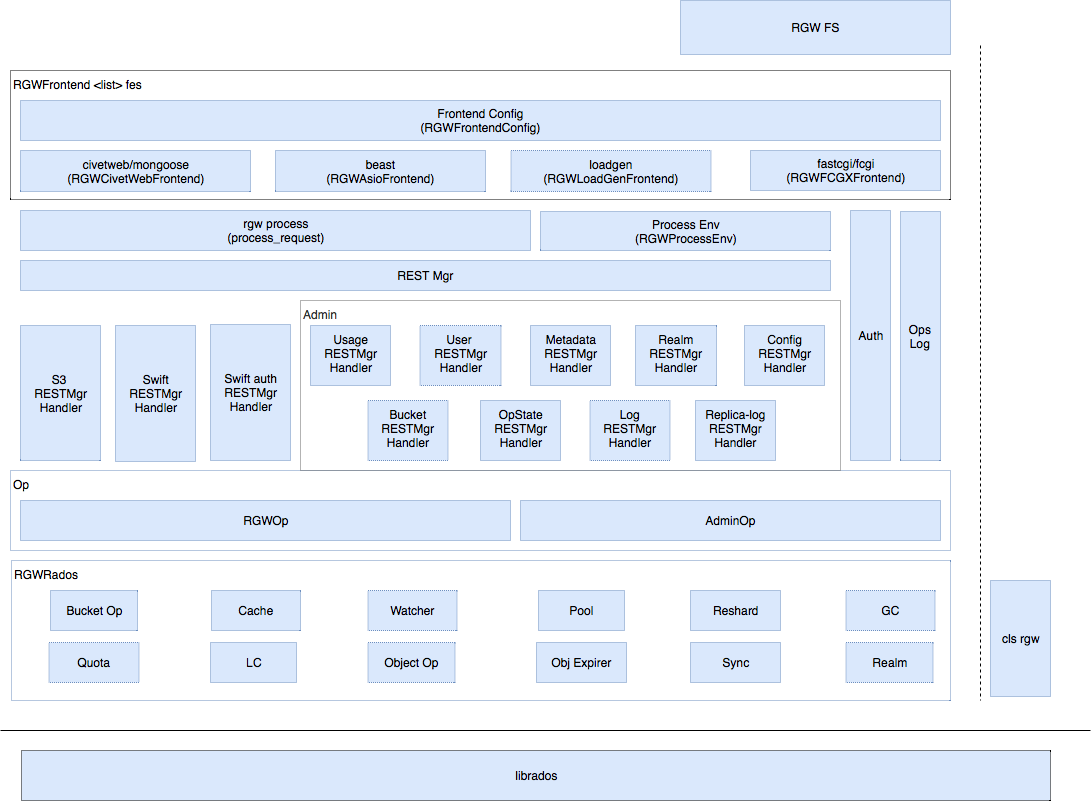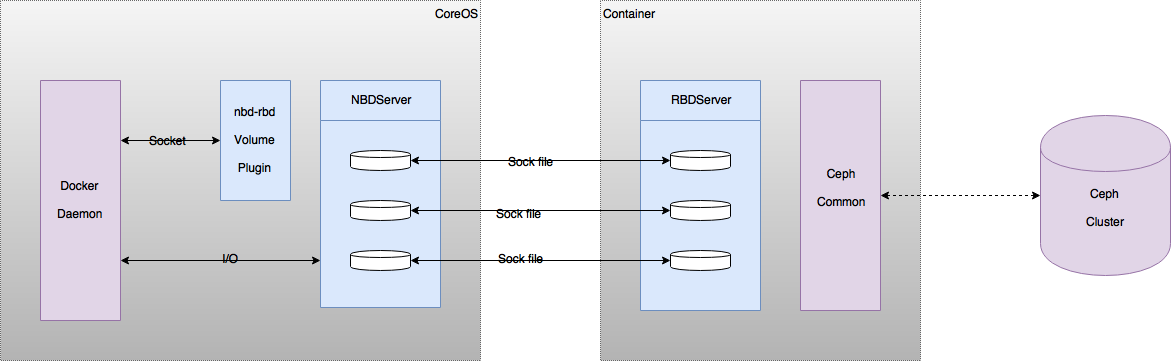1
2
3
4
5
6
7
8
9
10
11
12
13
14
15
16
17
18
19
20
21
22
23
24
25
26
27
28
29
30
31
32
33
34
35
36
37
38
39
40
41
42
43
44
45
46
47
48
49
50
51
52
53
54
55
56
57
58
59
60
61
62
63
64
65
66
67
68
| {
"architecture":"amd64",
"author":"NGINX Docker Maintainers \"docker-maint@nginx.com\"",
"config":{
"Hostname":"2da0903ff372",
"Domainname":"",
"User":"",
"AttachStdin":false,
"AttachStdout":false,
"AttachStderr":false,
"ExposedPorts":{"443/tcp":{},"80/tcp":{}},
"Tty":false,
"OpenStdin":false,
"StdinOnce":false,
"Env":["PATH=/usr/local/sbin:/usr/local/bin:/usr/sbin:/usr/bin:/sbin:/bin","NGINX_VERSION=1.11.3-1~jessie"],
"Cmd":["nginx","-g","daemon off;"],
"ArgsEscaped":true,
"Image":"sha256:27ca9d70a764c6955e354f5fdc706b03ed47601213ac9fc638a8943fcc7680f8",
"Volumes":null,
"WorkingDir":"",
"Entrypoint":null,
"OnBuild":[],
"Labels":{}
},
"container":"25ab8b143580751e438246801e7ba720f6f84ee9faca3522532e7fbe1ed7021f",
"container_config":{
"Hostname":"2da0903ff372",
"Domainname":"",
"User":"",
"AttachStdin":false,
"AttachStdout":false,
"AttachStderr":false,
"ExposedPorts":{"443/tcp":{},"80/tcp":{}},
"Tty":false,
"OpenStdin":false,
"StdinOnce":false,
"Env":["PATH=/usr/local/sbin:/usr/local/bin:/usr/sbin:/usr/bin:/sbin:/bin","NGINX_VERSION=1.11.3-1~jessie"],
"Cmd":["/bin/sh","-c","#(nop) CMD [\"nginx\" \"-g\" \"daemon off;\"]"],
"ArgsEscaped":true,
"Image":"sha256:27ca9d70a764c6955e354f5fdc706b03ed47601213ac9fc638a8943fcc7680f8",
"Volumes":null,
"WorkingDir":"",
"Entrypoint":null,
"OnBuild":[],
"Labels":{}
},
"created":"2016-08-23T18:51:23.709520142Z",
"docker_version":"1.10.3",
"history":[
{"created":"2016-07-28T17:47:54.990622865Z","created_by":"/bin/sh -c #(nop) ADD file:0e0565652aa852f62033d99f84892216020d30f64521ded5e72d4940bc4c9697 in /"},
{"created":"2016-07-28T17:47:55.809686499Z","created_by":"/bin/sh -c #(nop) CMD [\"/bin/bash\"]","empty_layer":true},
{"created":"2016-08-23T18:49:31.945397165Z","author":"NGINX Docker Maintainers \"docker-maint@nginx.com\"","created_by":"/bin/sh -c #(nop) MAINTAINER NGINX Docker Maintainers \"docker-maint@nginx.com\"","empty_layer":true},
{"created":"2016-08-23T18:49:33.057946615Z","author":"NGINX Docker Maintainers \"docker-maint@nginx.com\"","created_by":"/bin/sh -c #(nop) ENV NGINX_VERSION=1.11.3-1~jessie","empty_layer":true},
{"created":"2016-08-23T18:51:19.236946594Z","author":"NGINX Docker Maintainers \"docker-maint@nginx.com\"","created_by":"/bin/sh -c apt-key adv --keyserver hkp://pgp.mit.edu:80 --recv-keys 573BFD6B3D8FBC641079A6ABABF5BD827BD9BF62 \t\u0026\u0026 echo \"deb http://nginx.org/packages/mainline/debian/ jessie nginx\" \u003e\u003e /etc/apt/sources.list \t\u0026\u0026 apt-get update \t\u0026\u0026 apt-get install --no-install-recommends --no-install-suggests -y \t\t\t\t\t\tca-certificates \t\t\t\t\t\tnginx=${NGINX_VERSION} \t\t\t\t\t\tnginx-module-xslt \t\t\t\t\t\tnginx-module-geoip \t\t\t\t\t\tnginx-module-image-filter \t\t\t\t\t\tnginx-module-perl \t\t\t\t\t\tnginx-module-njs \t\t\t\t\t\tgettext-base \t\u0026\u0026 rm -rf /var/lib/apt/lists/*"},
{"created":"2016-08-23T18:51:21.574094006Z","author":"NGINX Docker Maintainers \"docker-maint@nginx.com\"","created_by":"/bin/sh -c ln -sf /dev/stdout /var/log/nginx/access.log \t\u0026\u0026 ln -sf /dev/stderr /var/log/nginx/error.log"},
{"created":"2016-08-23T18:51:22.632895061Z","author":"NGINX Docker Maintainers \"docker-maint@nginx.com\"","created_by":"/bin/sh -c #(nop) EXPOSE 443/tcp 80/tcp","empty_layer":true},
{"created":"2016-08-23T18:51:23.709520142Z","author":"NGINX Docker Maintainers \"docker-maint@nginx.com\"","created_by":"/bin/sh -c #(nop) CMD [\"nginx\" \"-g\" \"daemon off;\"]","empty_layer":true}
],
"os":"linux",
"rootfs":{
"type":"layers",
"diff_ids":[
"sha256:2f71b45e4e254ddceb187b1467f5471f0e14d7124ac2dd7fdd7ddbc76e13f0e5",
"sha256:d7953e5e5bba5c637ce6eb81a4528a777c4265386cb12e9bff8124ef97538746",
"sha256:69ecf026ff94793ab573754612e6fa40b28331a47c3584de0b32d39a88959c37"
]
}
}
|